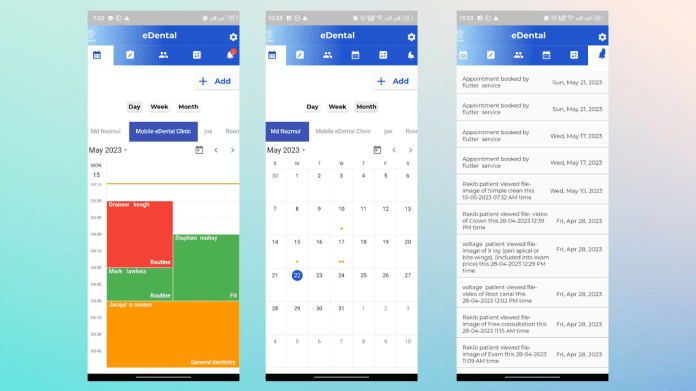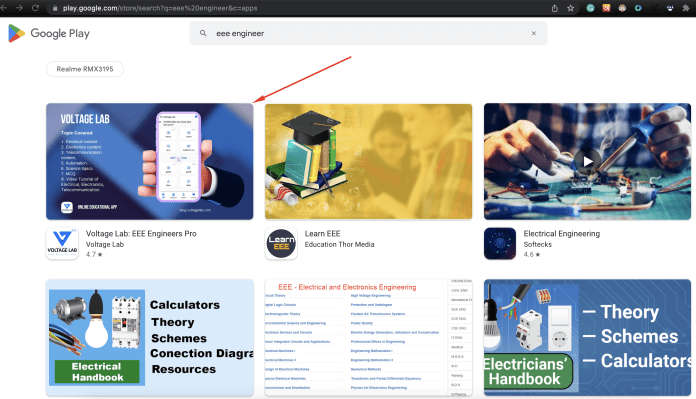The Best IDE for Flutter is listed below:
- Android Studio
- IntelliJ IDEA
- Visual Studio Code
An Integrated Development Environment (IDE), also known as an editor for program codes and text, is a piece of software that supports software development.
To write the code for Flutter mobile apps, we can use any editor. After making changes to the code, you must compile it, which can be accomplished using a command prompt or terminal. There are some Editors that support better tools for Flutter app development in order to improve coding and readability. A few key features that you won’t find in a standard text editor include formatting, syntax suggestions, and debugging. The three best IDEs for flutter that are most commonly used for developing apps will be covered in this tutorial.
Table of Contents
Android Studio
It is a robust, open-source, free tool that can be used to create native mobile apps or apps using the Flutter framework. It offers the best features for creating mobile apps, including code completion, navigation, syntax highlighting, refactoring, widget editing assistance, debugging, and more. The official Android app development tool from Google is what we know as Android Studio, and it speeds up the creation of high-caliber mobile apps. Still, we can’t really tell if this is the best IDE for flutter development.
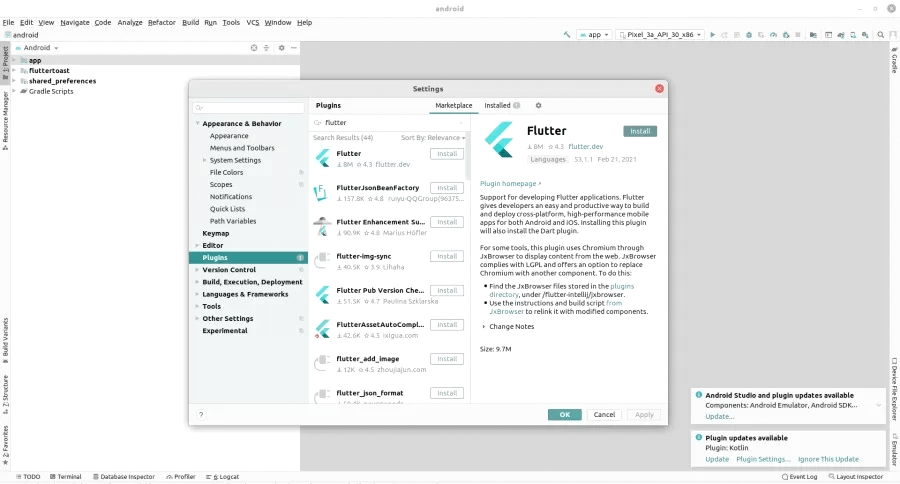
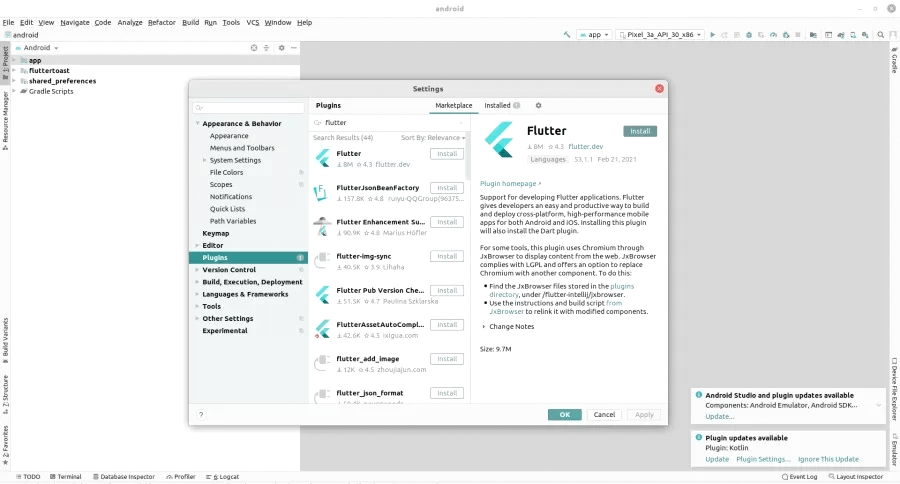
Android Studio must first be downloaded and installed in order to begin building apps with it. The necessary SDK and platform plugins for the Android environment will be installed when you run it after installation.
People, who read this article also read: Flutter Liquid Swipe Animation
Navigate to File > Settings > Plugins in Android Studio to add support for Flutter and Dart. Install the “Flutter” and “Dart” plugins after finding them. You are now completely prepared to create your first program.
Key features of Android Studio
- Excellent mode for debugging.
- Simple to understand and use.
- Large Developer Community.
- Features that are specific to Flutter.
IntelliJ IDEA
The feature-rich IDE IntelliJ IDEA is maintained and developed by JetBrains and was designed for software development. Code refactoring and sophisticated code navigation are among its many features. With its advanced error-checking features, error-checking is made quicker and simpler.
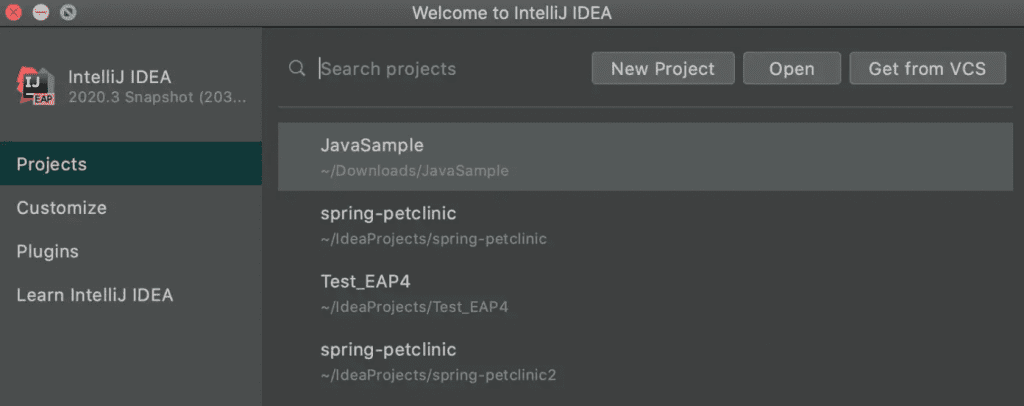
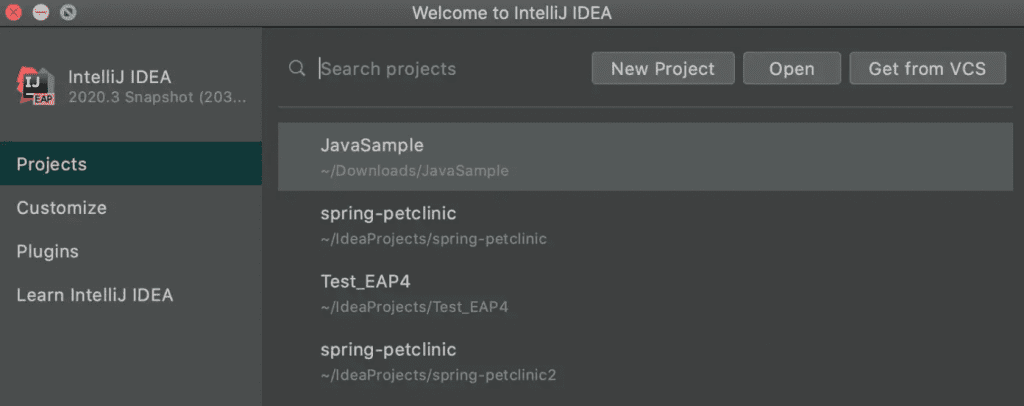
Install Visual Studio Code after downloading it from the site’s official page.
Key features of IntelliJ IDEA
- Intelligent code completion
- Automatic imports
- User-friendly.
Visual Studio Code:
Visual Studio Code, also known as the VS Code editor, is a popular IDE for writing various types of code in various languages. It is also widely used for Flutter App development because it is free, lightweight, and simple to use. It includes a Google Dart and Flutter plugin that allows it to integrate the Flutter development environment. Furthermore, it includes features such as code completion, syntax highlighting, debugging, running, real-time error warning, and many more.
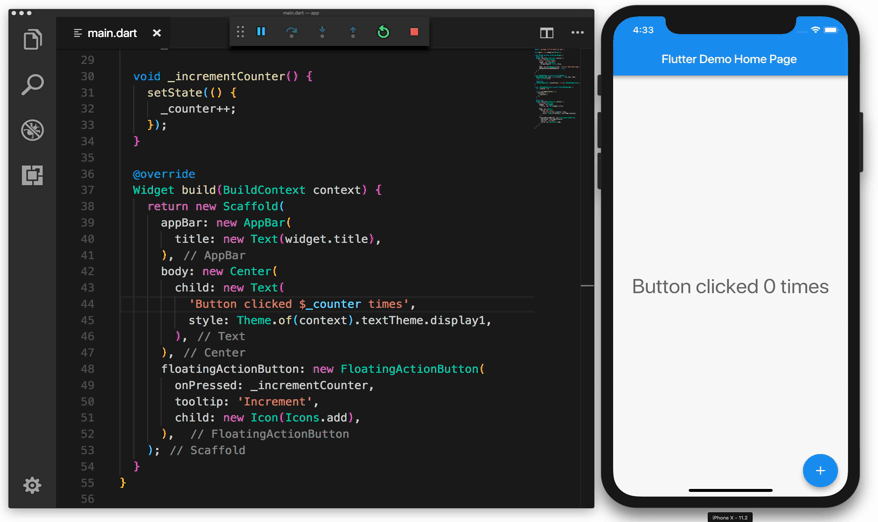
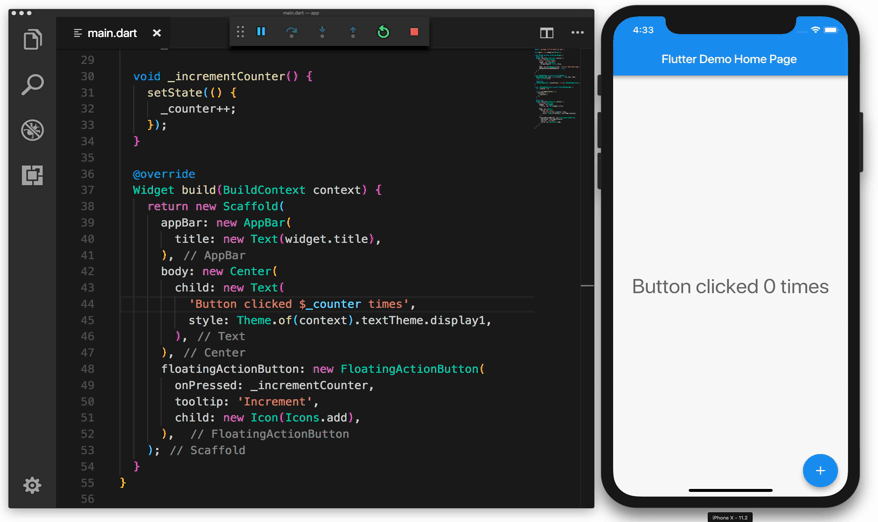
Install Visual Studio Code by downloading it from its official website.
Go to File > Preferences > Extensions to install Flutter plugins in VS Code. Install the “Flutter” and “Dart” extensions. Now that you are prepared, write your first program.
People, who read this article also read: Flutter SDK Installation on Windows, macOS, Linux
Key Features of Visual Studio Code
- Cross-Platform assistance
- Portable software.
- Code sensing, i.e. intelligent.
- Outstanding tool support
In terms of the best IDE for flutter SDK, it really comes down to personal preference. There can be no clear winner because each person has a different preference for the features they want. However, putting personal preference aside, if someone is new to Flutter and looking for advice, we have a conclusion for you.
Use of Android Studio for your projects is advised if you have a powerful operating system. The Flutter Team suggests it as a good IDE for Flutter.
Visual Studio Code is suggested as a starting point if you use a low-end system. Both of them are efficient editors that can lighten the burden on your computer system.
For further details, see the video below: