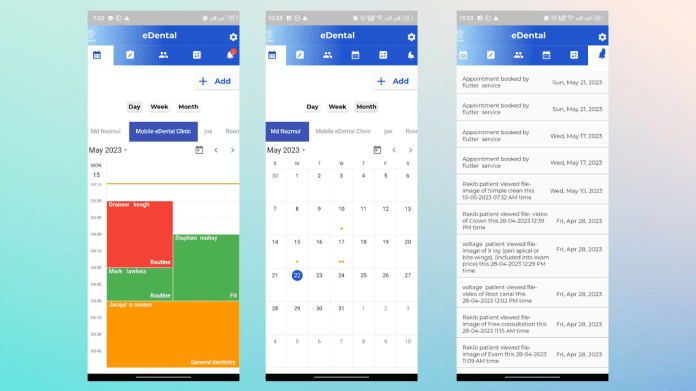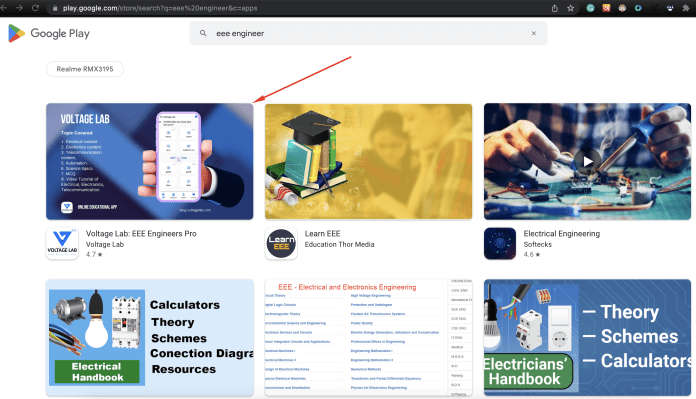Do you get any issues like “Flutter Remove REQUEST_INSTALL_PACKAGES Permission From Play Console“? If you uploaded an app from on Google Play Store and got rejected with this warning “Remove REQUEST_INSTALL_PACKAGES Permission From Play Console” then this article is for you. In this article, we will discuss in details about how to Fix Flutter and Remove REQUEST_INSTALL_PACKAGES Permission From Play Console. So let’s what we discuss step by step:
- Why did my app get rejected with REQUEST_INSTALL_PACKAGES Permission?
- Find out which package is called this REQUEST_INSTALL_PACKAGES Permission.
- Fix Flutter Remove REQUEST_INSTALL_PACKAGES Permission From Play Console.
Why did my app got rejected with REQUEST_INSTALL_PACKAGES Permission
If you use a package that generates this ” flutter REQUEST_INSTALL_PACKAGES Permission” on manifest and this permission is not the app core functionality then you will get rejected with this warning.
Basically, people get this warning with the following email:
Hi Developers at Voltage Lab,
Your app Voltage Lab: EEE Engineers Pro has been rejected from Google Play for not resolving the previously communicated policy issue (copied below for your reference). To resolve this issue and get your app changes published on Google Play, please address the issues highlighted in the earlier email and resubmit the app.
Publishing Status
App Status: Rejected
Your app has been rejected and wasn't published due to the policy issue(s) listed below. If you submitted an update, the previous version of your app is still available on Google Play.
Issue found: Permission use is not directly related to your app's core purpose.
We found that your app is not compliant with how REQUEST_INSTALL_PACKAGES permission is allowed to be used. Specifically, the use of the permission is not directly related to the core purpose of the app.
Additionally, follow these steps to bring your app into compliance:
Please remove the use of REQUEST_INSTALL_PACKAGES permission from your app.
About the Request Install Packages Permission
The REQUEST_INSTALL_PACKAGES permission allows an application to request the installation of app packages. To use this permission, your app’s core functionality must include:
Sending or receiving app packages, AND
Enabling user-initiated installation of app packages.
Permitted functionalities include any of the following:
Web browsing or search
Communication services that support attachments
File sharing, transfer or management
Enterprise device management
Backup and restore
Device migration / phone transfer
The REQUEST_INSTALL_PACKAGES permission may not be used to perform self updates, modifications, or the bundling of other APKs in the asset file unless for device management purposes. All updates or installing of packages must abide by Google Play’s Device and Network Abuse policy and must be initiated and driven by the user.
For more help addressing this issue, read more in our Help Center.
Action required: Submit an updated app for review
Here's what to do to help get your app on Google Play:
Make sure to read the applicable policies or requirements listed below:
Request Install Packages Permission
Make appropriate changes to your app (if possible), and be sure to address the issue described above. You may also want to check your app's store listing for compliance, if applicable.
Double check that your app is compliant with all other Developer Program Policies.
If you made changes to your app bundle, store listing, or APK, please sign in to your Play Console and submit the update(s).Find out which package called this Flutter REQUEST_INSTALL_PACKAGES Permission
To find out the exact package which generates this REQUEST_INSTALL_PACKAGES Permission then you have to follow the following steps:
First generate the app-released version from Build > Flutter > Build App Bundle.
Now go to your project root folder and open > build/app/outputs/logs/manifest-merger-release-report.txt
Now check which package generate that permission.
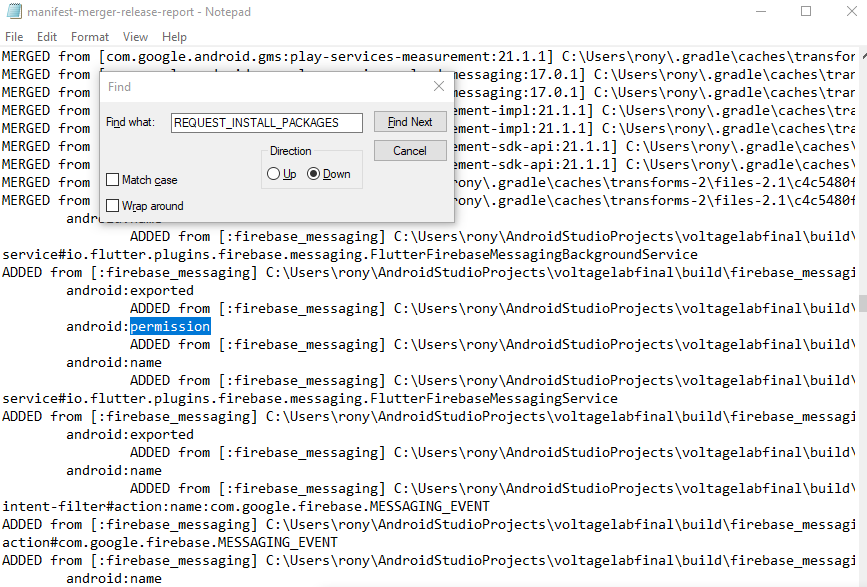
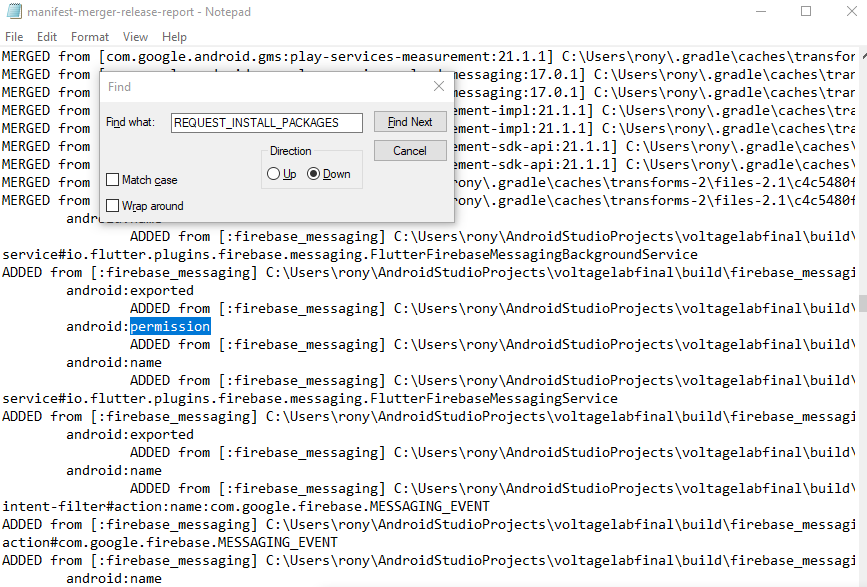
This is what the text file looks like. In most cases, the open_file package created these issues
Fix Flutter Remove REQUEST_INSTALL_PACKAGES Permission From Play Console
- When you get that which package is called the flutter REQUEST_INSTALL_PACKAGES Permission, it will be easy for you to solve the issues. Removes that package and use it instead.
- The second step is to remove the flutter REQUEST_INSTALL_PACKAGES from AndroidMainfiest.xml. Go to this location [android/app/src/main/AndroidManifest.xml] and remove if any flutter REQUEST_INSTALL_PACKAGES permission is there.
- The third step is to add the following code on the manifest: android/app/src/main/AndroidManifest.xml
<uses-permission
android:name="android.permission.REQUEST_INSTALL_PACKAGES"
tools:node="remove" />If this adding manifest code creates an error then you can remove this code. Don’t worry.
- Fourth step: Now again build the app bundle.
- The fifth step: Now Open Play Console and go to the testing page check if there are any app bundles in:
- Open testing (Testing > Open testing)
- Closed testing (Testing > Closed testing).
- Internal testing (Testing > Internal testing).
If it exists then create a new release and add the uploaded app bundle.
- The sixth step: go to the Production page and create a new release then add it for review.
Note: If there is an app bundle that you previously uploaded on the test page and it was accepted by Google before, be sure to replace it by creating a new release and add the uploaded app bundle.
This is how you can solve the Flutter Remove REQUEST_INSTALL_PACKAGES Permission. If you have any question, just leave a comment below.
Read More: