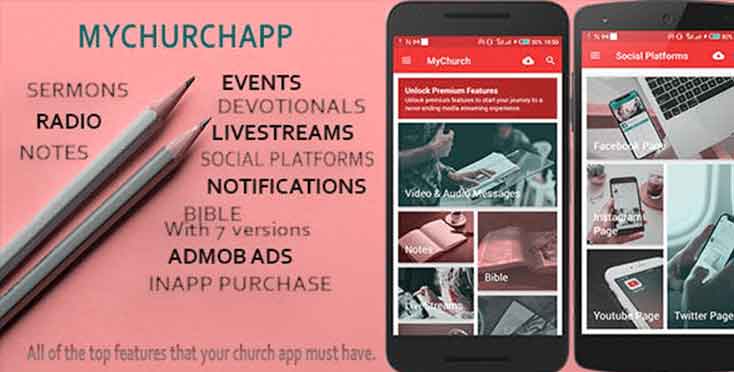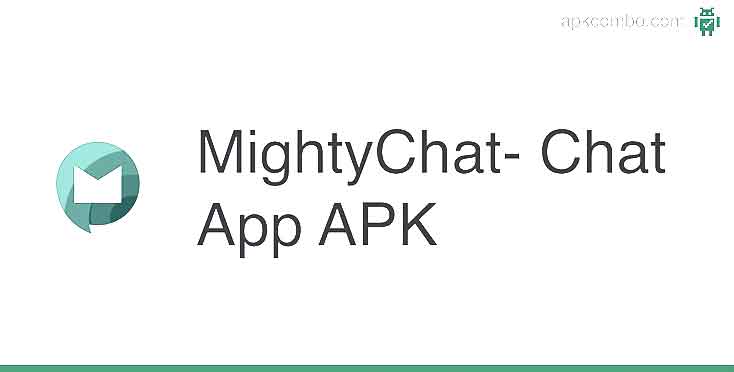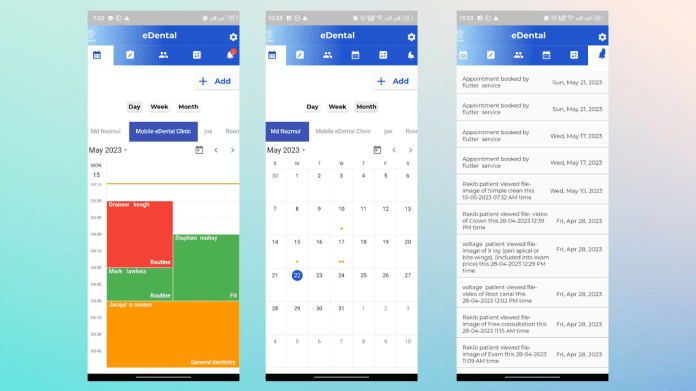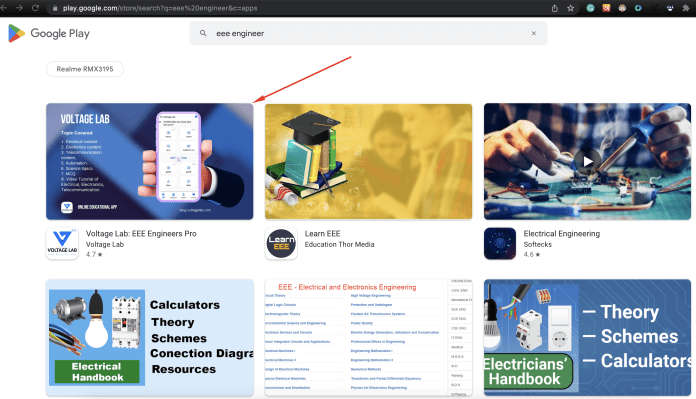The best 5 video chat app in Flutter will be discussed today. In our capacity as a mobile app development company, we test numerous products on the Google Play Store and App Store. Finding the ideal video chat app in Flutter that satisfies our needs is taking a lot of time. The ideal ratio of features to stability is what we require. This is among our highest priorities.
The 5 Video Chat App in Flutter that we will be covering today:
Table of Contents
People, who read this article also read: Flutter Liquid Swipe Animation
Whoxa
Whoxa is a Firebase-powered WhatsApp clone app with audio and video calling.
A WhatsApp clone app is called Whoxa. We used the flutter Firebase app, which can also be used as a video chat app in Flutter, for a chat. Android and iOS are supported by this app. While using Whoxa, you can make audio-video calls as well as use the real-time chat feature.
What you can do with Whoxa includes the following:
- Admin Dashboard: Access all of your data in one location.
- Blocked Users list: View the users you have blocked and, if necessary, unblock them.
- Graph Analytics: Learn how much activity there is on your app and where it comes from.
- Call History: View a list of all calls made using the app, and place new calls as required.
- Users list: See a list of all of your users and their app activity.
- Group List: View the groups to which you belong and sign up to receive notifications when a post is made in one of them.
15 Mind-blowing Features of the Video Chat app in Flutter
- Welcome-Screen
- Sign Up Using a Mobile Number for WhatsApp
- Pick a country by code
- Profile
- Live chat like Whatsapp
- Messages sent locally
- Create a new group chat or contact-based chat with users of an existing app.
- Publish a message for broadcast
- Add a new contact
- If you long-press a chat, you can pin it, delete it, archive it, mute it, mark it as unread, view contacts, and select all chats.
- Lookup individuals, teams, messages, and chat rooms
- Go to the Status-Screen tab by sliding to the right.
- Chats are opened by clicking on them.
- Open the camera tab by left-swiping.
- The user profile photo is displayed when you click on a user icon.
My Church App: An iOS and Android Video Chat App in Flutter
MyChurchApp’s video chat app in Flutter is a version that includes support for both the Android and iOS operating systems.
Go beyond Sunday services and the confines of your church. The following are the essential features that your church app must have, which we have compiled:
Livestreaming, radio, events, devotionals, notifications, notes, multiple translations of the bible, audio/video messages, and subscription plans to watch videos or hear audio messages. Seven bible translations are included in the app, including the KJV, NKJV, AMPLIFIED, NLT, NIT, MESSAGE, and NRSV versions.
Includes social networking features that allow users to interact, share photos and videos, follow, and chat with one another.
The following are its characteristics
- Google and Facebook Login
- The most recent Flutter version that was used to build this video chat app in Flutter, which was then tested on both iOS and Android gadgets.
- Uncluttered admin dashboard
- Supports numerous video and audio formats, including m3u8, mpd, rtmp, mp3, mp4, mkv, avi, YouTube, and Vimeo.
- Live-streaming from rtmp, m3u8, and YouTube channels are supported.
- Supports HTML notes, notes.
- Events: Inform users of church activities and events.
- Users can send messages to their inboxes as notifications, where they are stored.
- Radio
- Bible with features like side-by-side version comparison, color highlighting, bookmarking, sharing, and copying.
- Supports adding external media URLs
- FCM Push Notifications: From the admin panel, send push notifications
- System of Authentication
- Email confirmation messages and password recovery.
- Comments/Replies/Likes
- supports playlists of audio and video.
- From the admin dashboard, manage users by blocking, unblocking, or deleting them.
- Comments Management – publish, unpublish or delete any user comment from the admin dashboard.
- Reported Comments – users can report offensive comments.
- Full documentation with a detailed setup guide
MightyChat: A Chat App With Agora + Firebase
Google developed the open-source Flutter mobile application development SDK. Flutter widgets incorporate all crucial platform differences, such as scrolling, navigation, icons, and fonts, to provide full native performance on both iOS and Android. It is used to develop applications for Android and iOS as well as being the primary method of creating applications for Google Fuchsia.
Use the cutting-edge MightyChat online messaging app to make your conversations more engaging and lasting. You can begin communicating with connections immediately after signing in with Google and Email. MightyChat draws inspiration from WeChat-like apps like WhatsApp, Signal, and Signal in order to provide an even better user interface. Each conversation is brighter and livelier thanks to the high-quality chat screen and video call feature. Agora Library is used by MightyChat for video calls.
With just one click, you can share and send texts to your contacts. AdMod Integration allows you to monetize your MightyChat app further.
Functions of the app
- (Gmail or Google) Sign in
- Online QR scanner
- Encryption of Messages
- Share a voice memo
- Group Chat: Delete & Clean
- Low Light
- Find Users
- Modify Profile
- Status of the user (online, last seen, single, double tick)
- Visual calls
- Call Records
- Wallpaper replacement
- Remove all messages
- Update to User Status of Another User’s Profile
- Modifying Font Size
- Enter key should be changed to Send Key from Settings.
- Read/Unread Messages by the User.
- Number of Unread Messages in Chat List Screen
- Integration of AdMod
- Unsend a message
- Cloud Firestore by Firebase
- Cloud Storage with Firebase
- The Firebase Analytics
- Using Firebase Crashlytics
- Video Call with Agora SDK
FiberChat


Fiberchat is a full-featured WhatsApp clone that is available for both Android and iOS.
Android and iOS devices are supported by Fiberchat, a WhatsApp clone with full chat. It features a simple user interface and user experience, mobile OTP login (which supports all country codes), passcode authentication, device contacts, one-to-one chat, chat without saving number, accept/reject new user invitations, and user status (online, last seen, mistyping). Along with that, it offers video calling and a lot more.
People, who read this article also read: Flutter SDK Installation on Windows, macOS, Linux
We sincerely hope you take pleasure in using it as much as we do!
BENEFITS LIST
- Support for Android and iOS Devices
- Refined UI/UX
- One-on-One Discussion
- Chat without logging in
- User status (on, last seen, typing)
- Call records (including call duration)
- View Unseen Messages
- Sending Text Messages Back
- Share any documents, videos, or photos.
- Distribute Audio Records
- Exchange Contacts
- Express Current Place
- GIF Share (from the GIPHY Gallery)
- Media Download
- Alter your wallpaper
- Watch a Video
- Hiding and Locking Chat
- End-to-End Encryption (Only the sender and recipient can read text messages in One-to-One Chat) is the 23rd security measure. Admin herself is unable to read them.
- Control of Admob ads (banner, interstitial, and video ads) from the admin video chat app in Flutter
- Multilingual (Additional – ON DEMAND)
MeetAir: Video Chat App in Flutter for Android and iOS
To start your online meeting platform quickly, use MeetAir, a full-featured video conferencing system. For managing meetings, histories, notifications, analytics, app configuration, and many other things, it has the most robust admin panel. One of the best mobile development platforms, Flutter, was used to create MeetAir. Both iOS and Android operating systems can use the app.
Typical Elements:
- Free audio and video conferencing.
- Social login(Facebook, Google, Phone).
- To invite others, create a meeting and share the code.
- Enter Meeting without logging in.
- YouTube live-streaming
- Control access to your conferences with a password in lock-protected rooms.
- Meeting Scheduling: Make a time for the meeting and add it to your calendar.
- Join previous meetings that have already occurred.
- Chat with your group during meetings.
- High-quality: Opus and VP8 deliver audio and video with clarity and richness.
- Software Options for Recording Meetings
- Application in the Cloud
- Budget-Friendly Application
- Private Database
- CodeIgniter(MVC) application built in PHP
- Architecture Using the Full-rest API